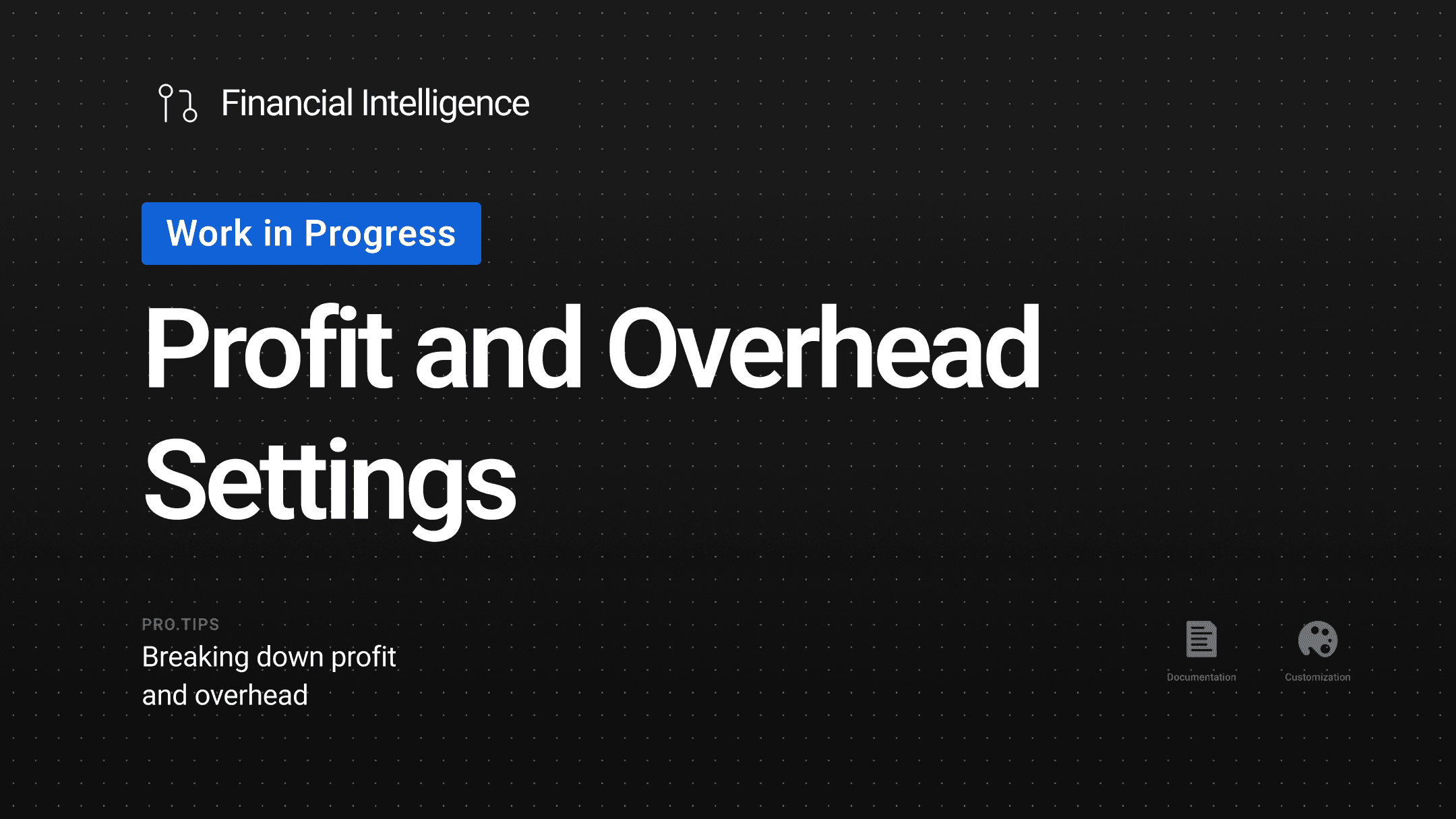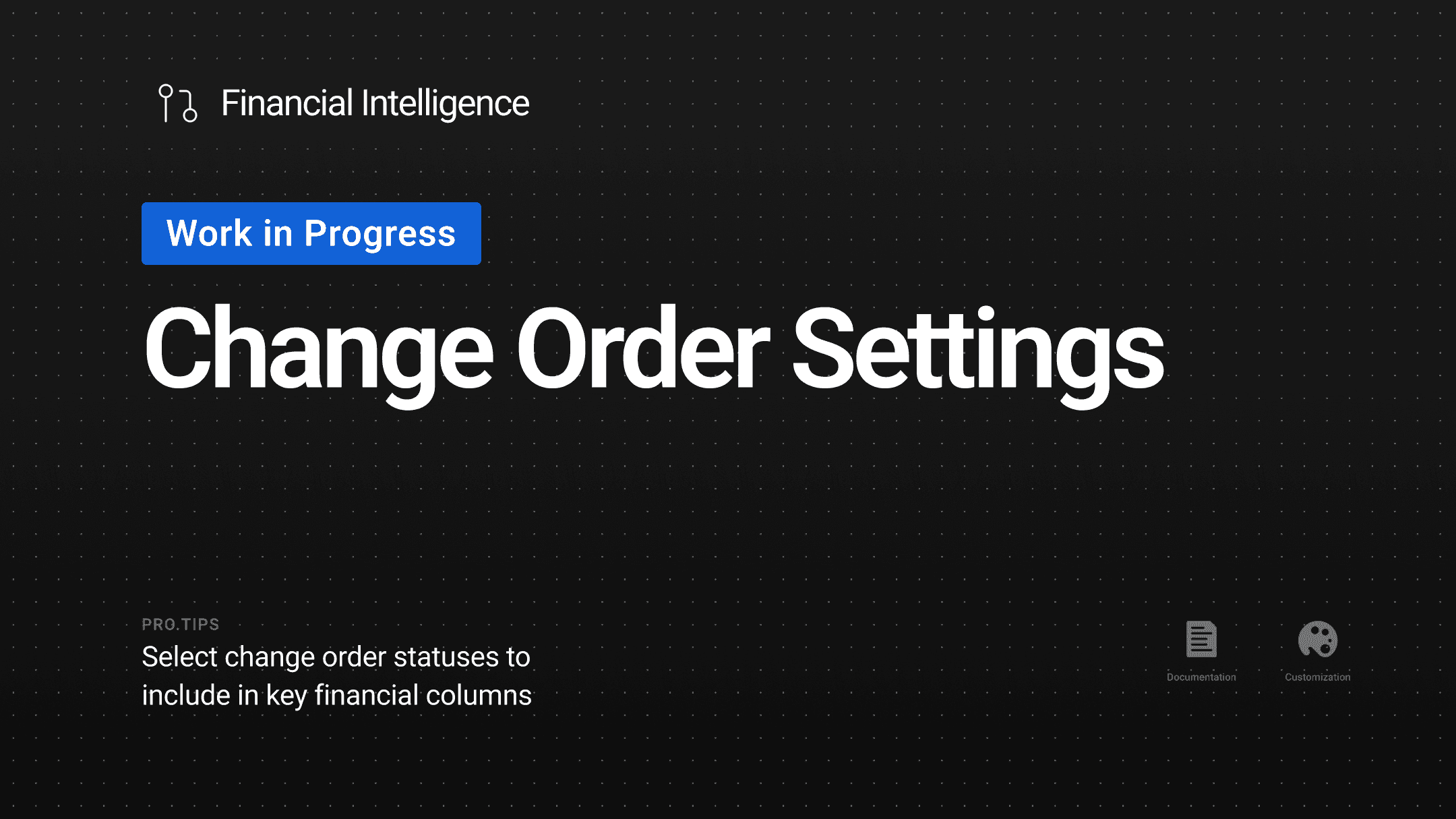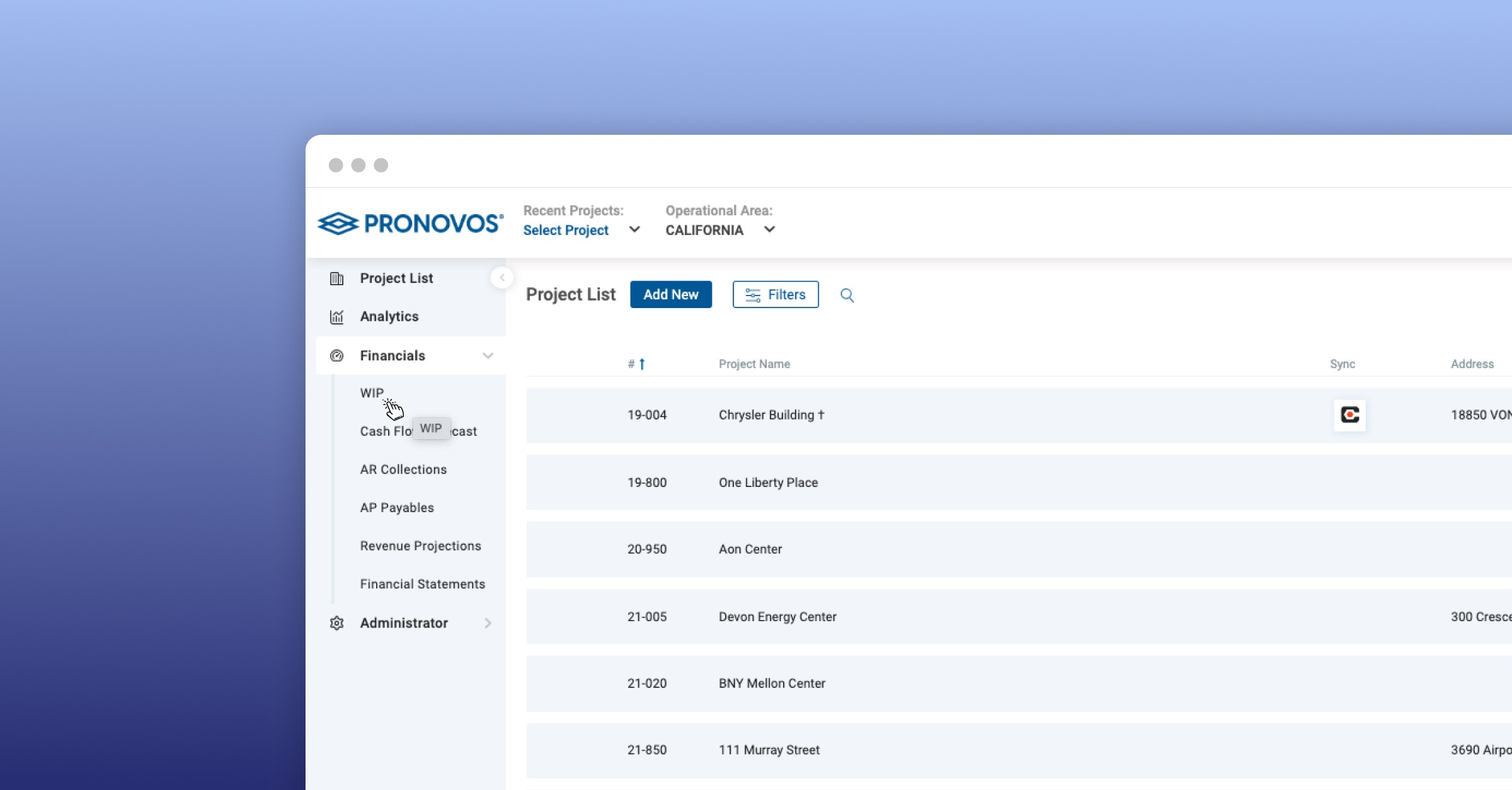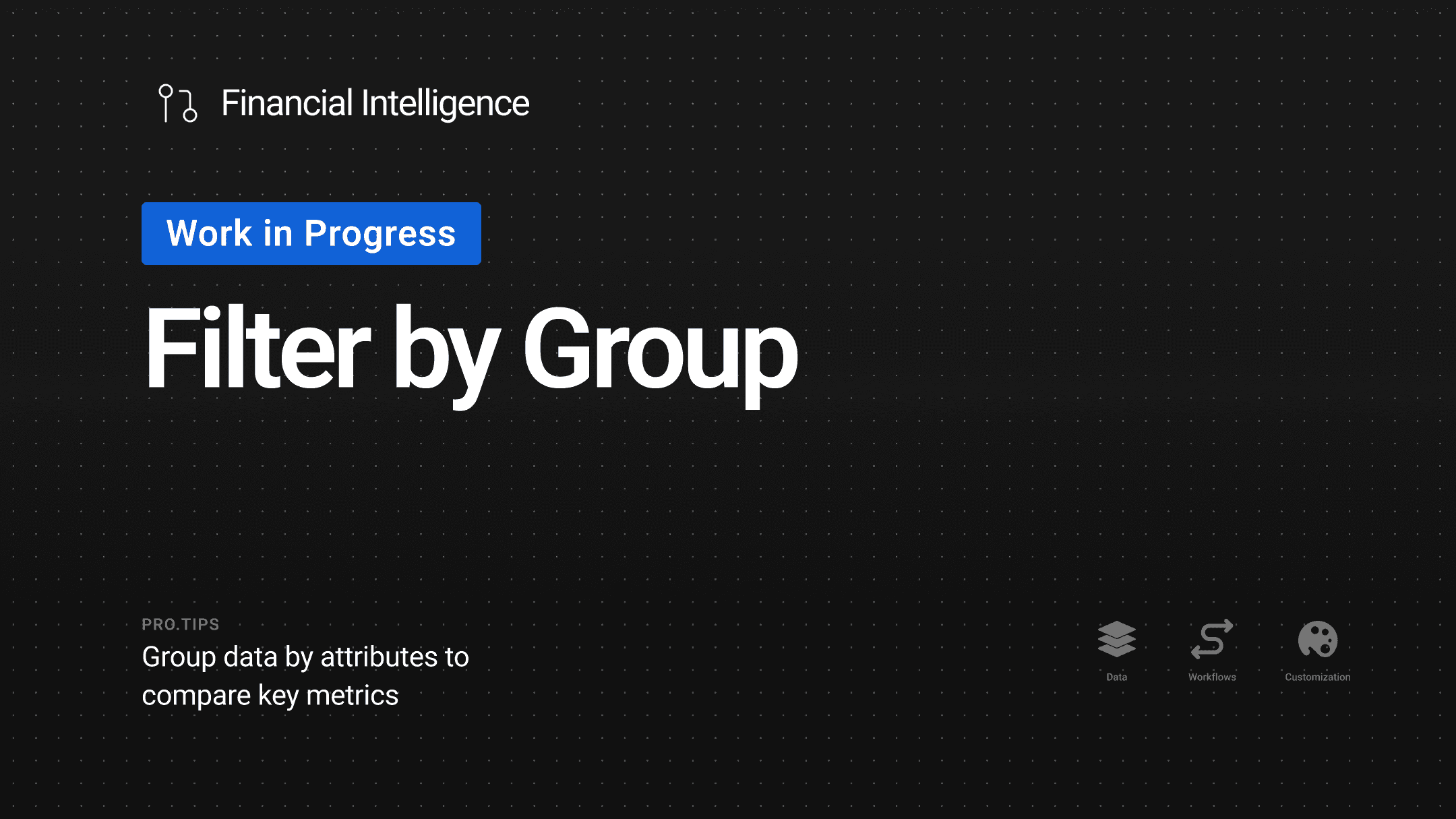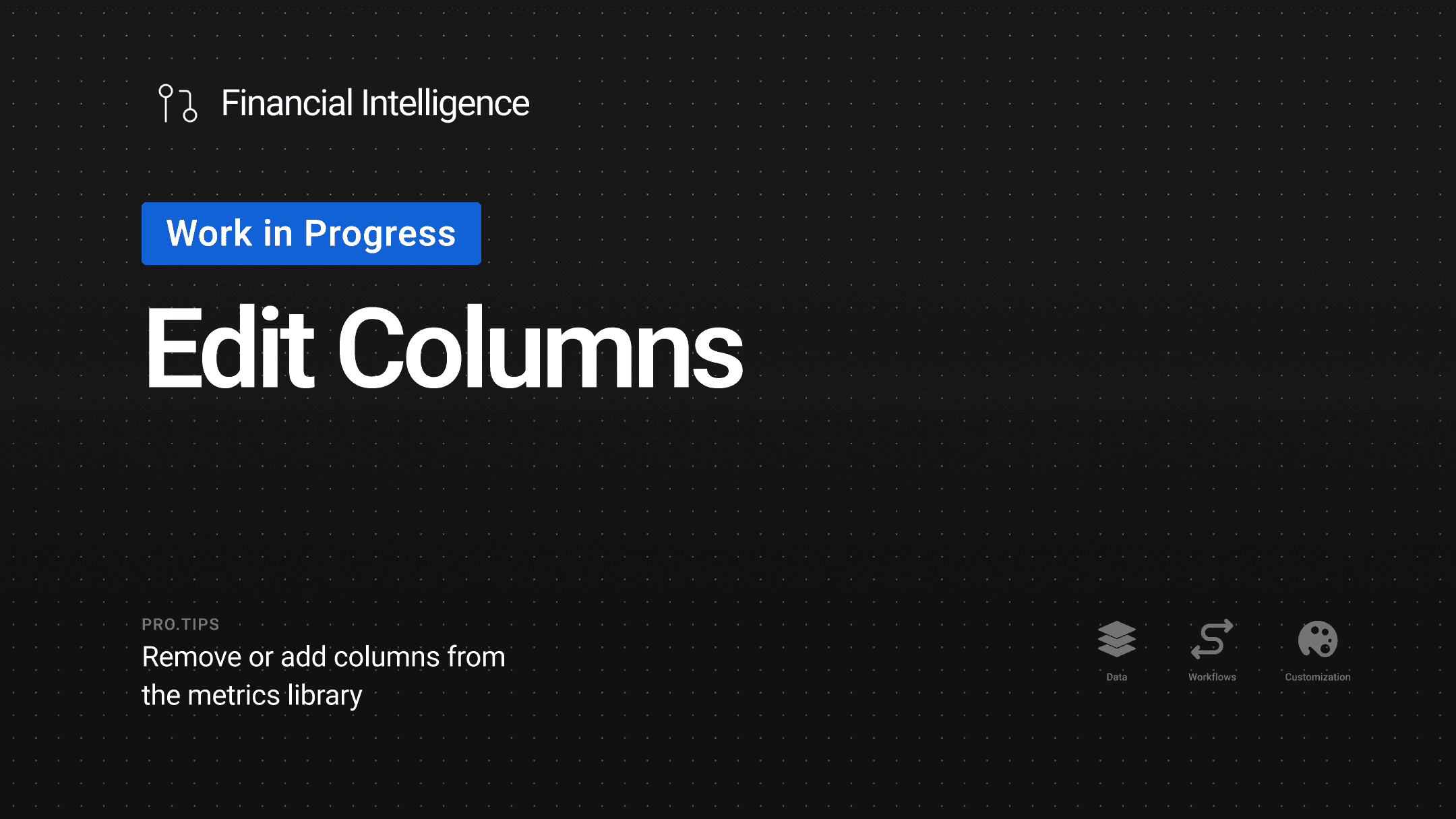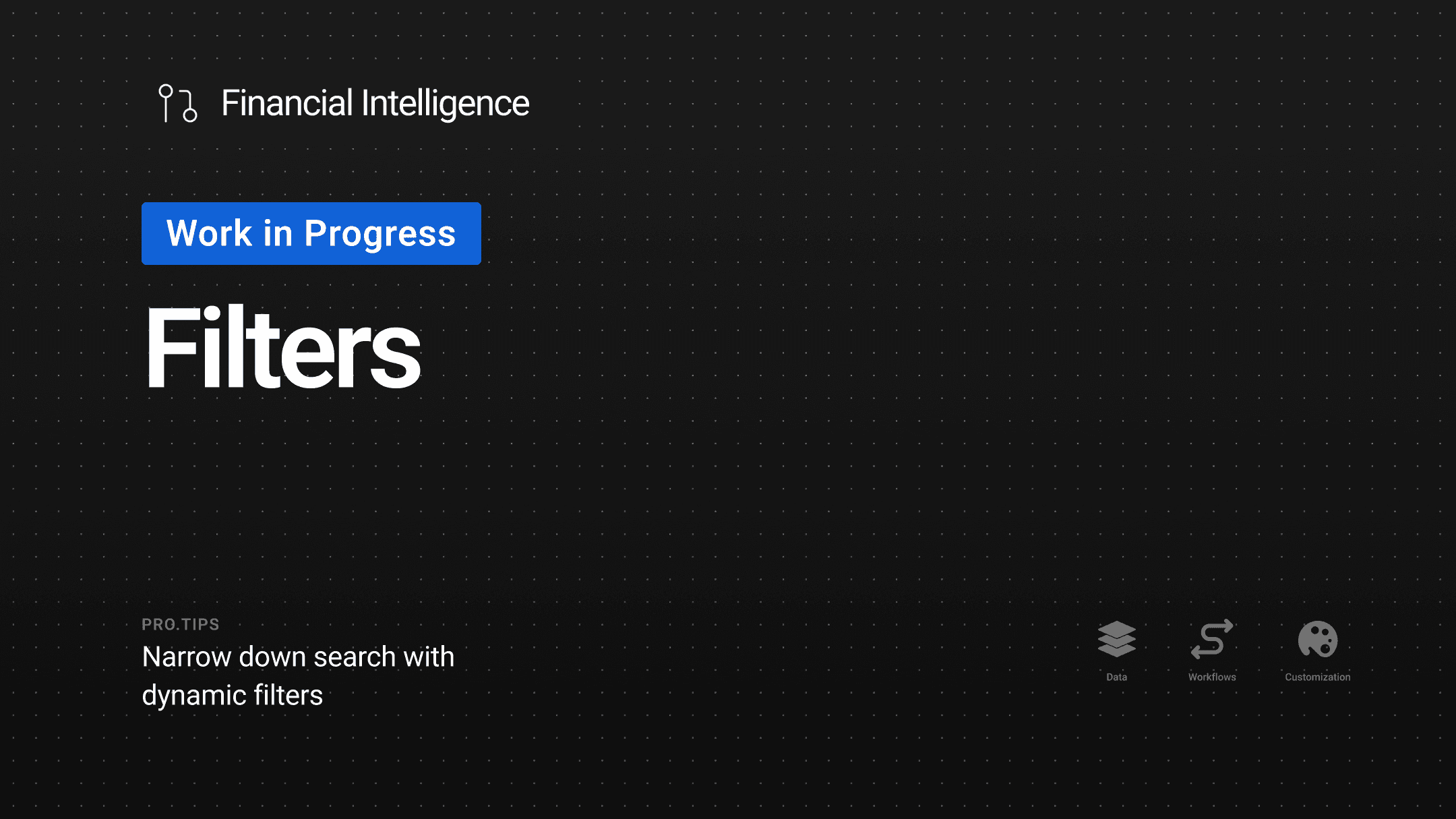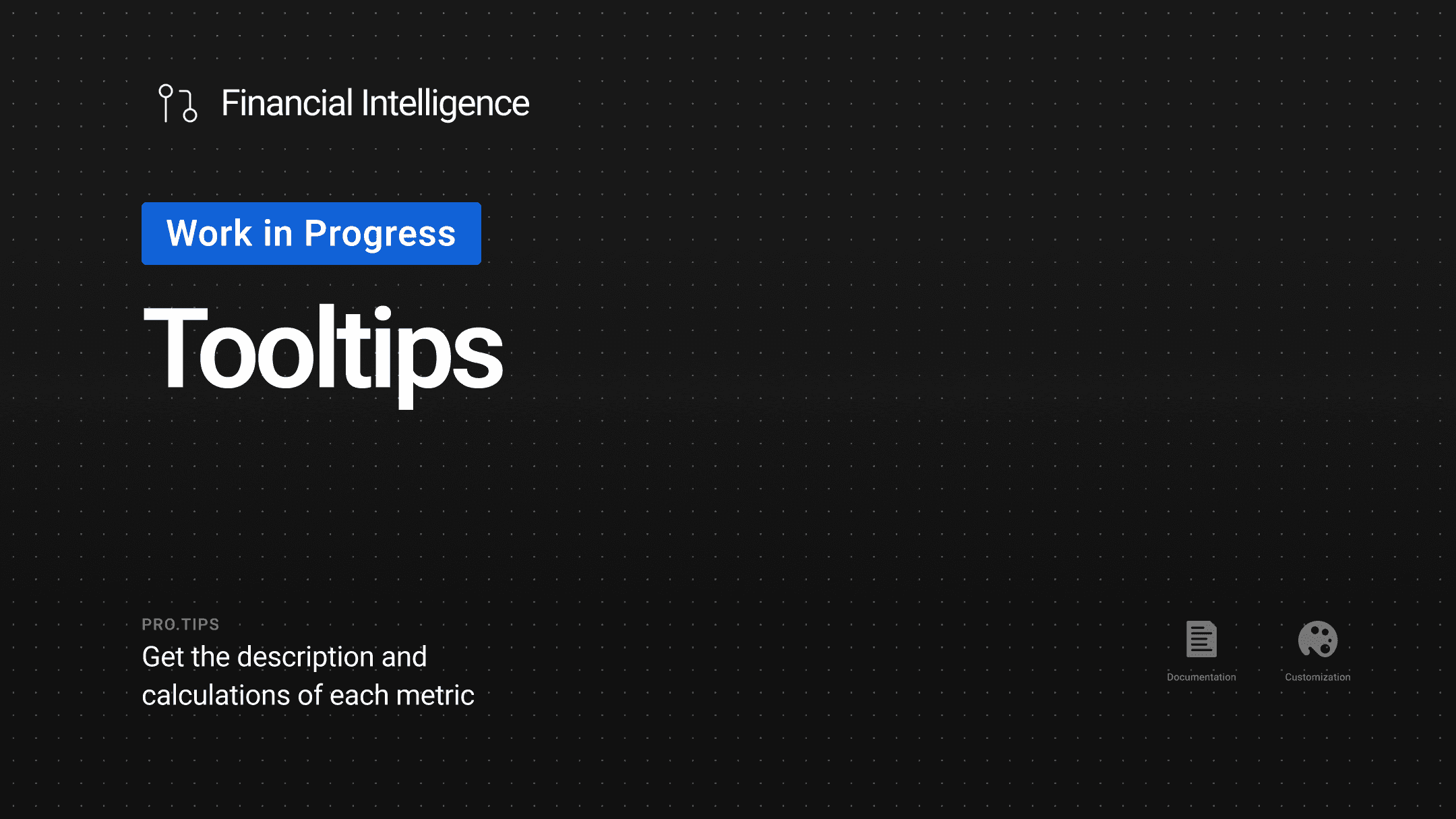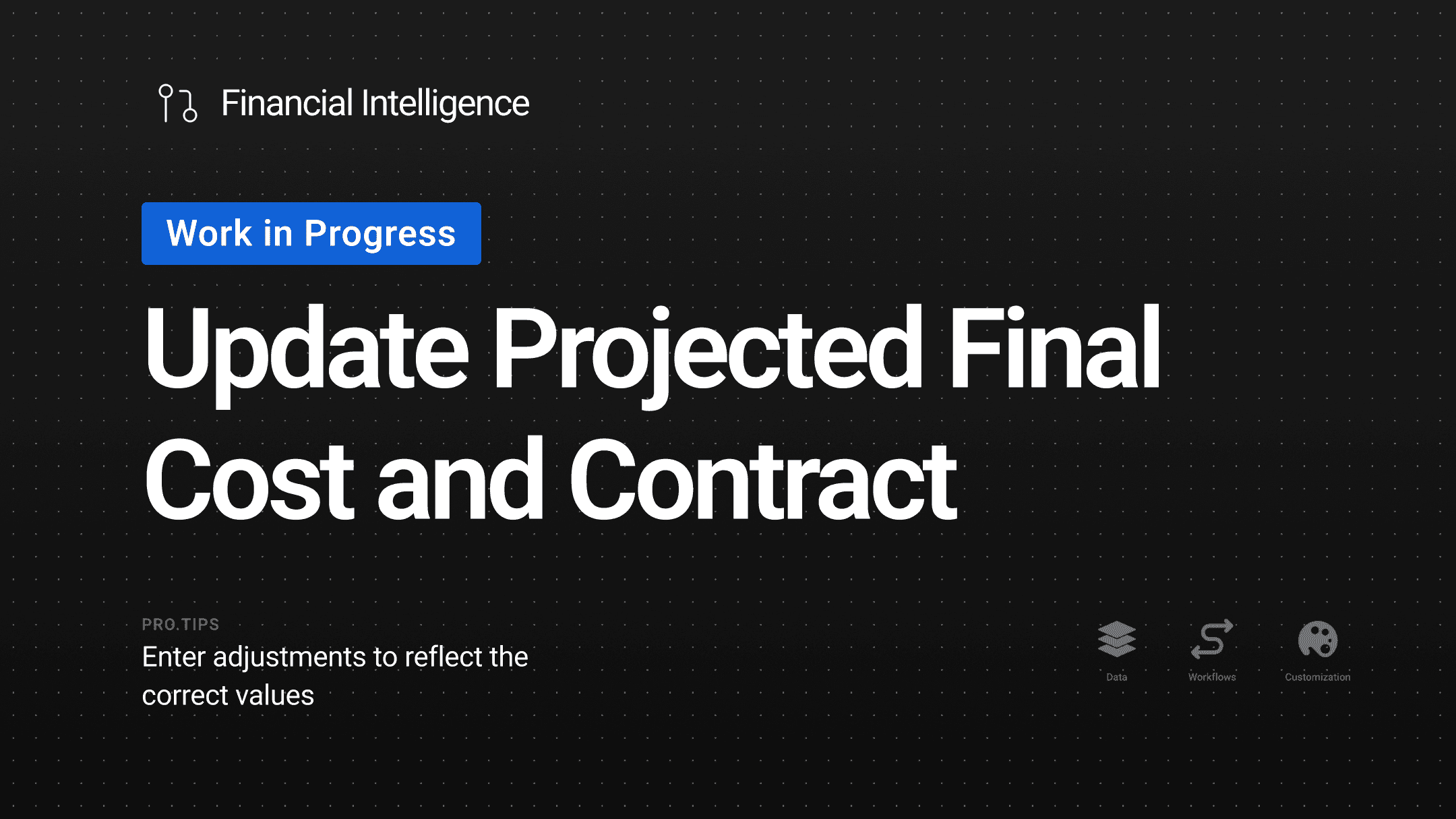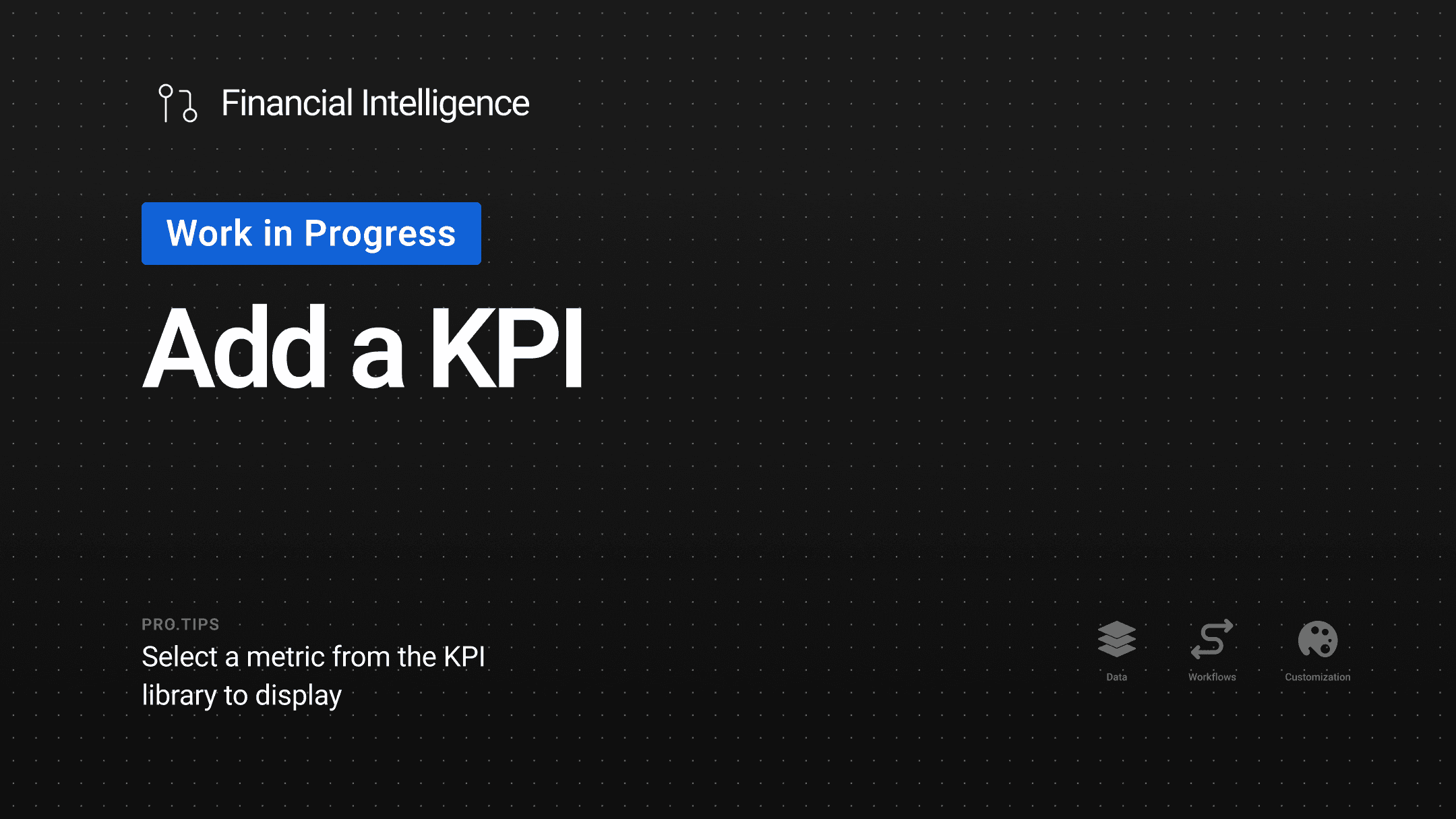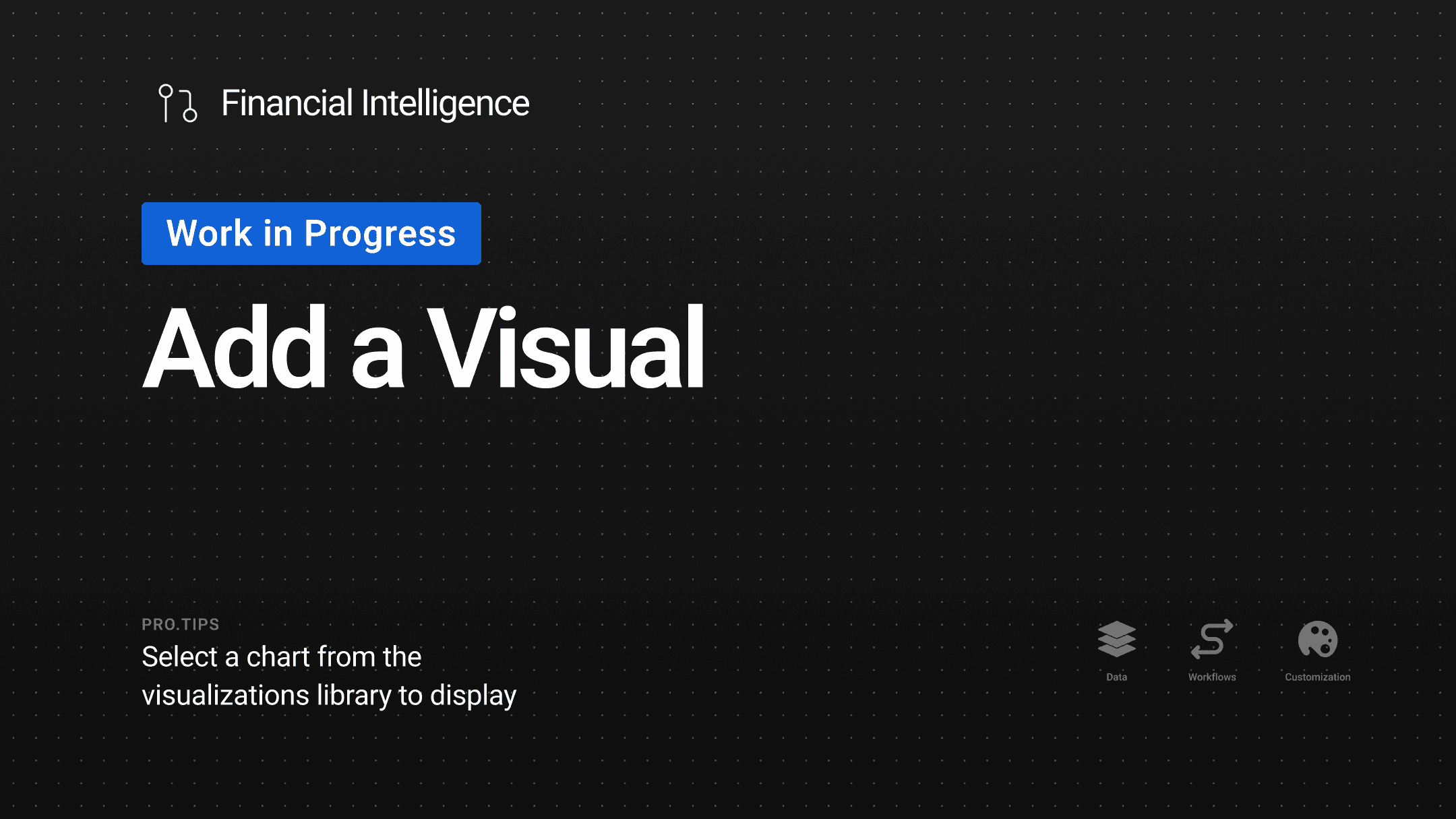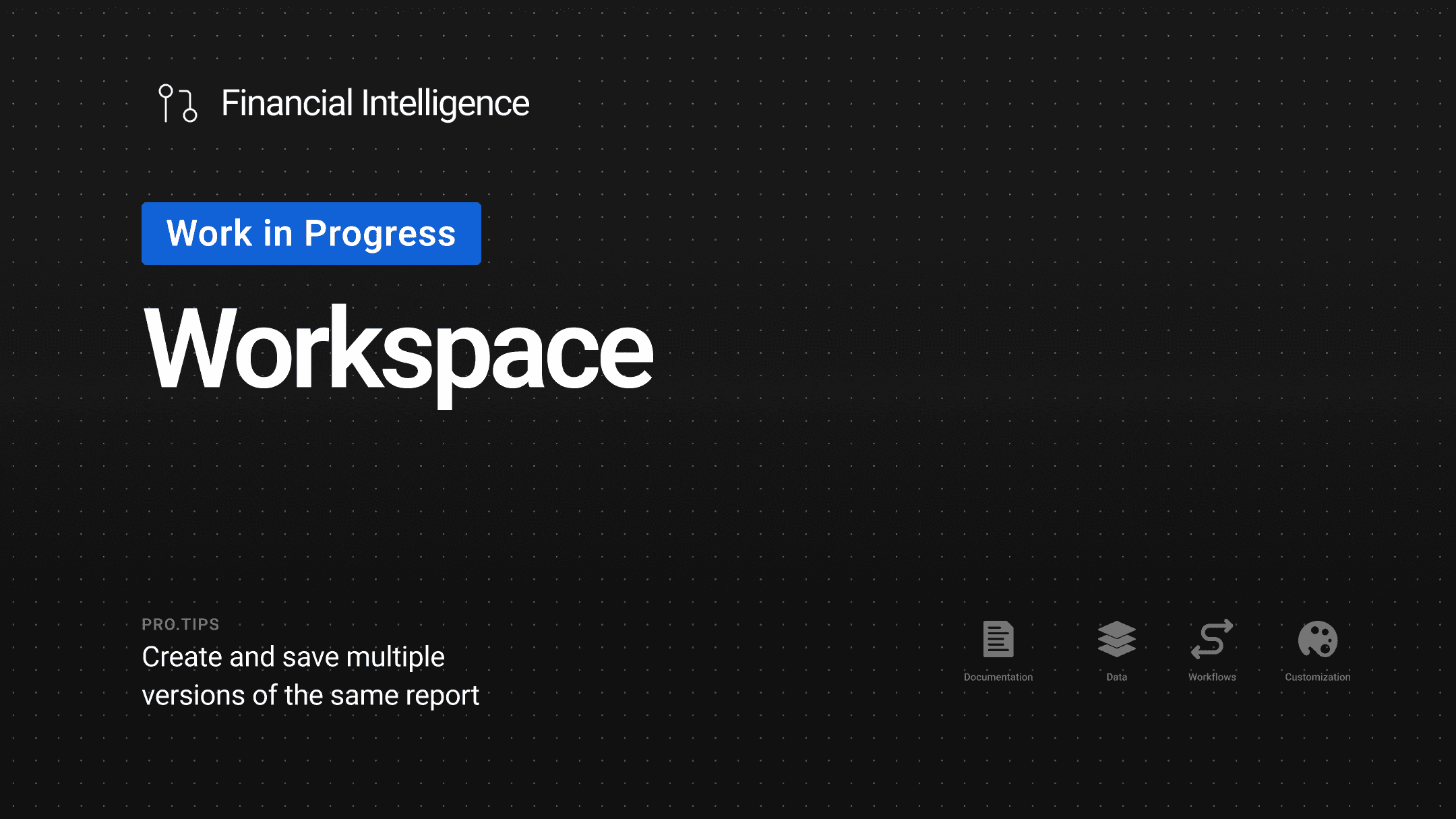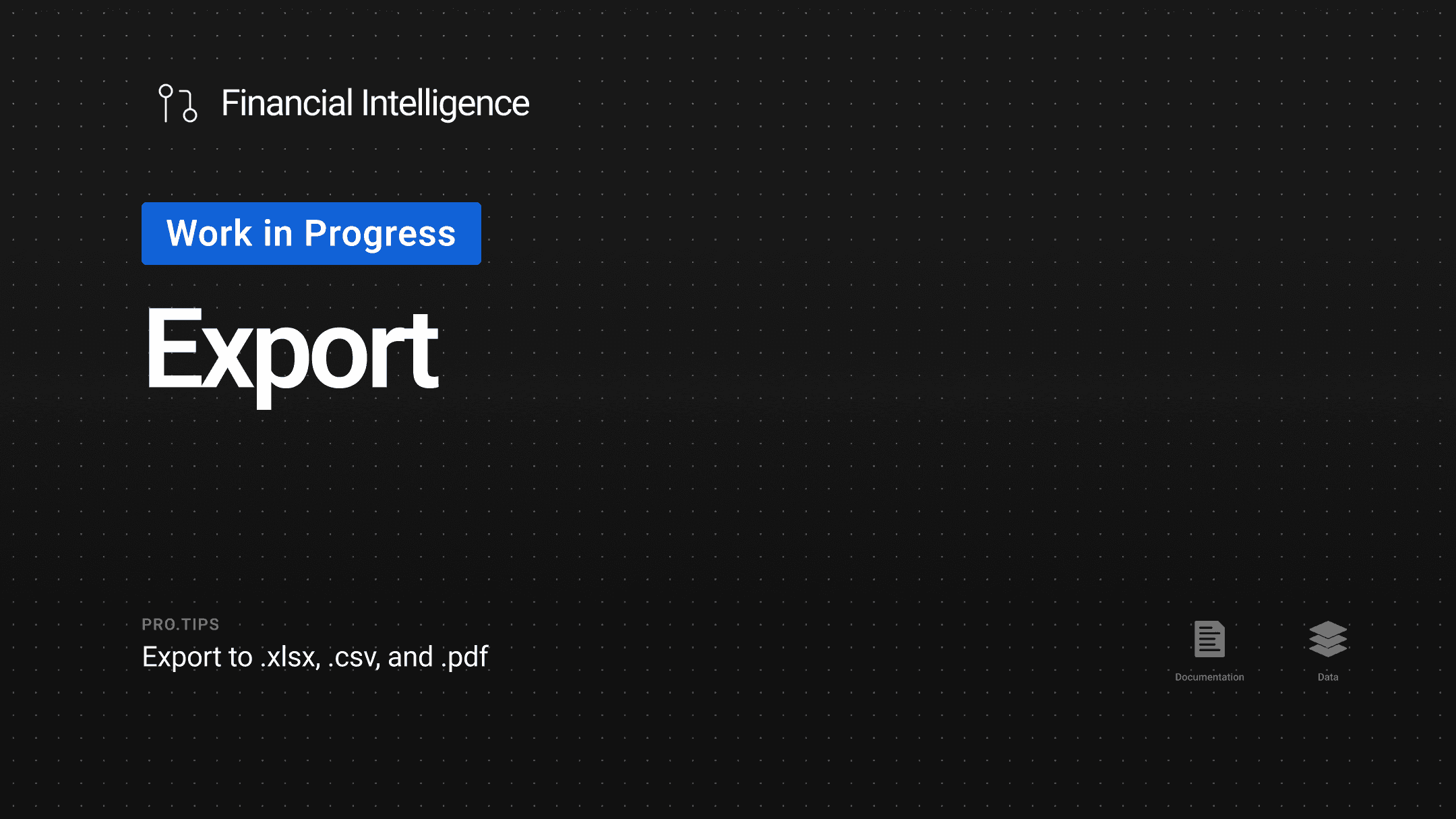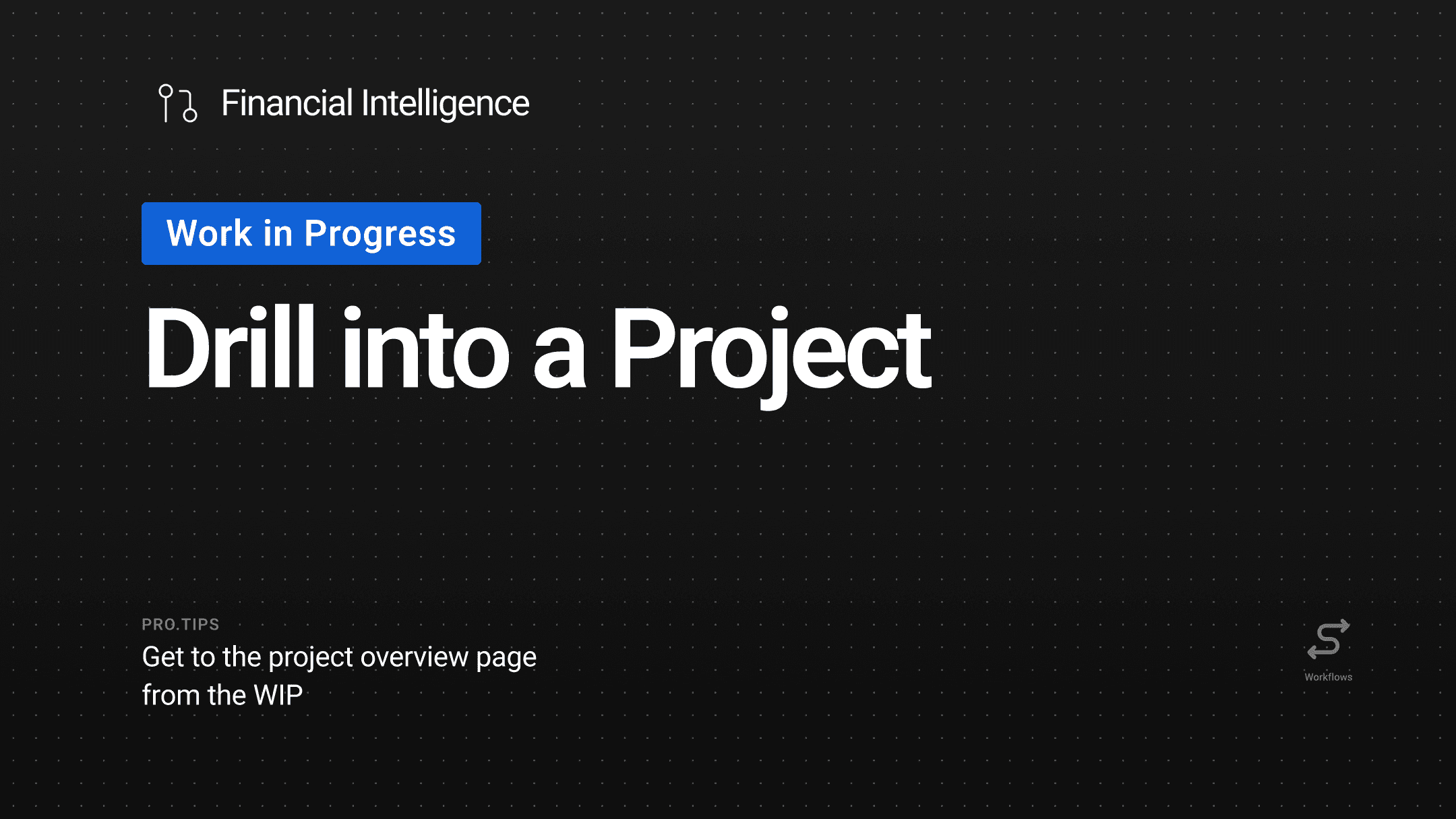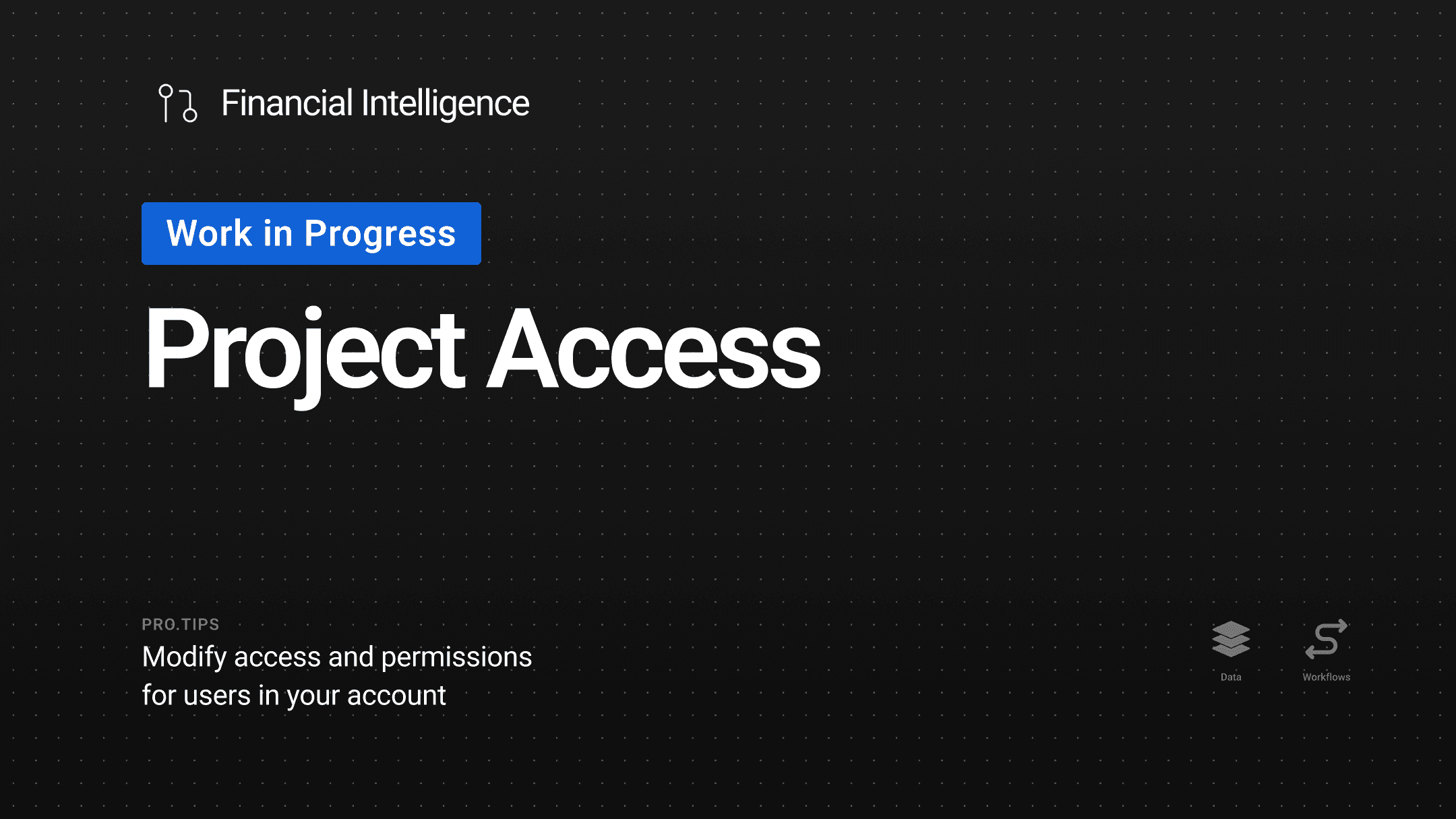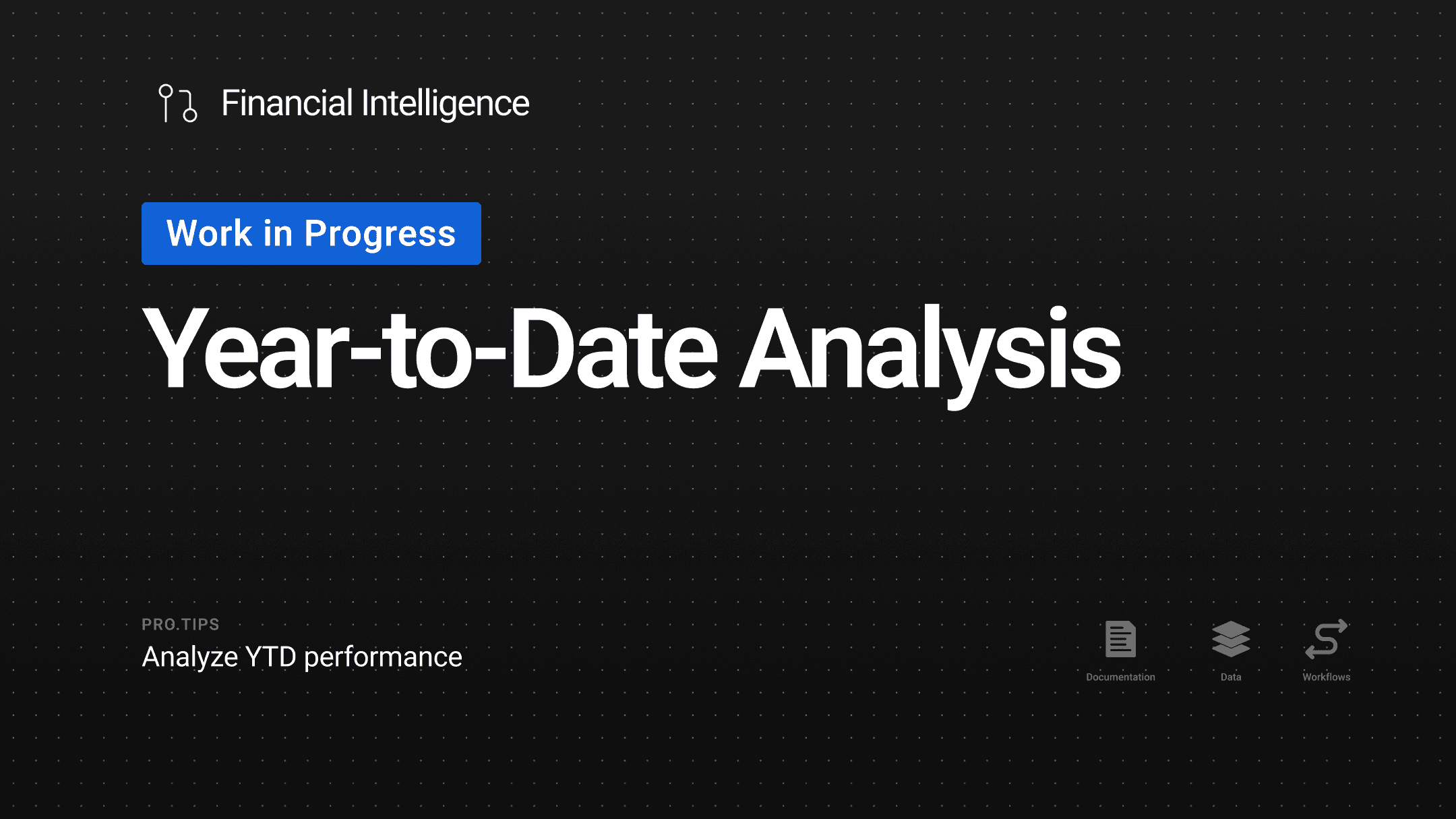Jun 4, 2024
WIP
Change Order Settings
Select change order statuses to include in key financial columns
To have an accurate WIP it's crucial to configure which change order statuses are included in key financial columns. This includes both the revised budget and contract columns, as well as those for projected final cost and contract.
Start by hovering over any column header. A tooltip will appear showing which change order statuses are currently included. To update these statuses, navigate to the Administrator section and select Projected Final Cost Settings.
Here you will find options to modify which statuses are reflected in the revised budget and contract values. Additionally, you can set the statuses to include in the defult projected final cost and contract value to ensure your reports cnsistently meet your needs.